Unlocking Profit Potential: Building and Testing Trading Ideas with TdjSourceBaseStrategy in NinjaTrader 8
TdjSourceBaseStrategy—a powerful tool designed to simplify the testing and development of trading strategies. Developed by traders for traders, this abstract class allows you to extend and implement only the entry logic, facilitating quick testing of ideas.
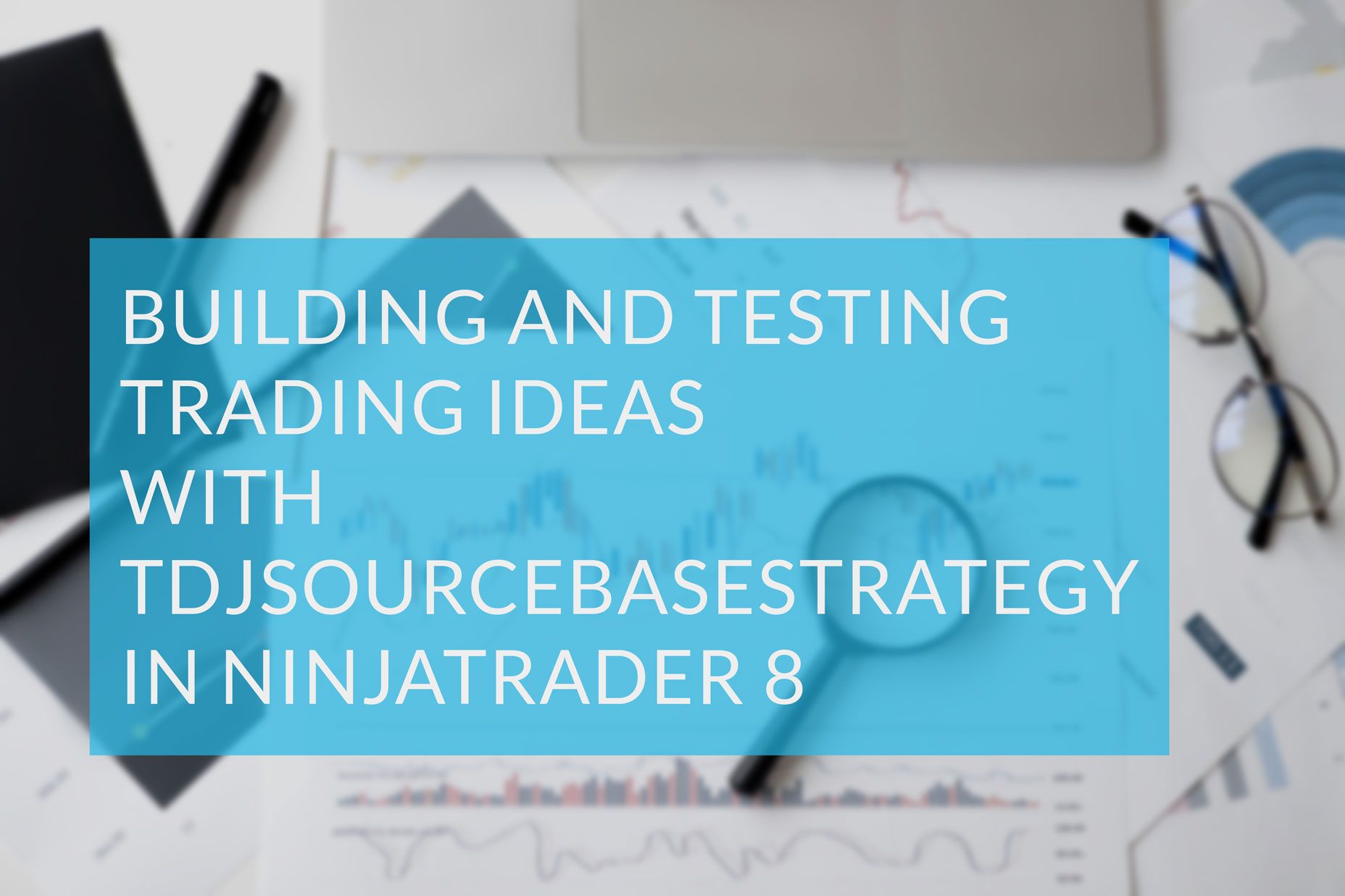
In the fast-paced world of trading, the ability to test and refine your ideas before risking real capital is not just a strategy—it's a necessity. NinjaTrader 8 stands out as a formidable ally in this quest, offering powerful tools for automation and strategy development. Developed with the trader in mind, the TdjSourceBaseStrategy emerges as a meticulously crafted abstract class, tailored to streamline the testing process and unlock profit potential with ease.
Why Test Before You Trade?
Before delving into the intricacies of TdjSourceBaseStrategy, let's emphasize the importance of testing trading ideas. Trading inherently involves risk, and blindly diving into the markets with untested strategies is akin to navigating uncharted waters without a compass. Testing allows you to assess the viability of your strategies, understand their strengths and weaknesses, and, most importantly, refine them for optimal performance. It's a crucial step toward achieving consistency and success in the dynamic world of trading.
NinjaTrader 8: Your Automation Companion
NinjaTrader 8 serves as a robust platform for traders, offering sophisticated automation capabilities. Automating your trading strategies not only enhances efficiency but also eliminates the emotional biases that can impact decision-making. It's a game-changer for those looking to execute strategies with precision and discipline.
Introducing TdjSourceBaseStrategy
Now, enter TdjSourceBaseStrategy—a powerful tool designed to simplify the testing and development of trading strategies. Developed by traders for traders, this abstract class allows you to extend and implement only the entry logic, facilitating quick testing of ideas. If the initial results are promising, users can then delve deeper, implementing custom and more complex exit logic or utilizing the exit techniques provided by the class.
Key Features of TdjSourceBaseStrategy
TdjSourceBaseStrategy introduces two essential time filters—StartTime1, EndTime1, StartTime2, EndTime2. Traders can enable one or both trading time periods (EnableTime1, EnableTime2), providing flexibility for optimization based on different market conditions.
The class also offers a variety of exit techniques:
Exit at Bar: This technique exits the trade after a specified number of bars, offering a glimpse into the overall trajectory of the trade after the entry.
Profit Target: Set your profit target in ticks, allowing for a systematic approach to securing gains.
Stop Loss: Define your stop loss in ticks, managing and mitigating potential losses.
Trail Stop: Employ a trail stop in ticks, dynamically adjusting as the trade progresses to secure profits while allowing room for market fluctuations.
Putting it Into Practice: Creating a New Strategy
Let's dive into the practical side of building a new trading strategy using the versatile TdjSourceBaseStrategy in NinjaTrader 8. Follow these step-by-step instructions to seamlessly extend the abstract class and set the stage for testing and refining your unique trading ideas.
Step 1: Import TdjSourceBaseStrategy
Before you embark on creating your strategy, ensure you have TdjSourceBaseStrategy imported into your NinjaTrader 8 platform. If you haven't done this yet, you can conveniently download it here and import it into your NinjaTrader 8 platform.
Step 2: Open NinjaScript Editor
Open the NinjaScript Editor by navigating to New -> NinjaScript Editor.
Step 3: Create a New Strategy
In the NinjaScript Editor, initiate the creation of a new strategy by clicking the plus (+) button in the lower part of the window and selecting New Strategy.
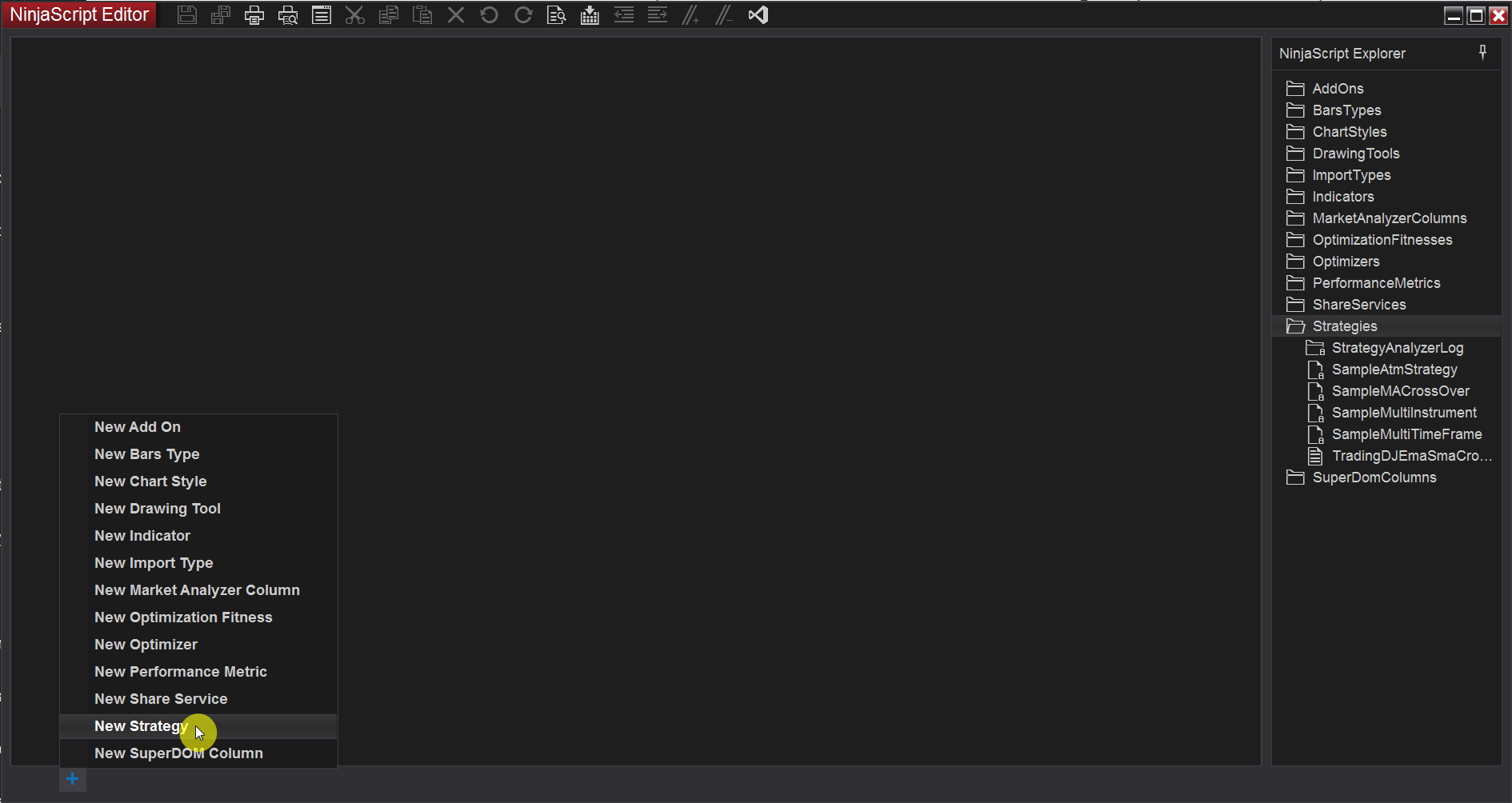
Step 4: Name Your Strategy
Navigate to the General tab on the left pane and assign a name for your strategy. For this example, let's call it TradingDJBollingerReversalStrategy.
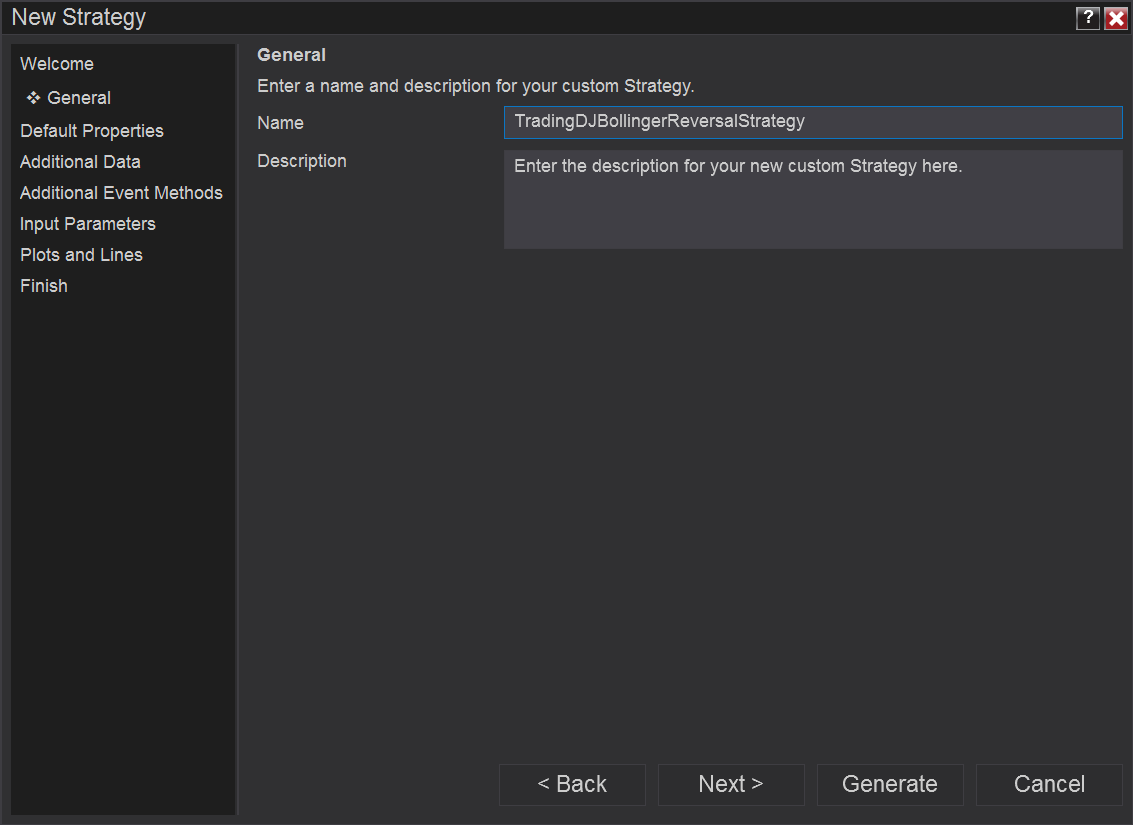
Step 5: Generate the Strategy
As we won't need additional information for this example, proceed by clicking Generate.
Step 6: Add the Necessary Namespace
using NinjaTrader.NinjaScript.Strategies.TradingDJ.SourceCode;
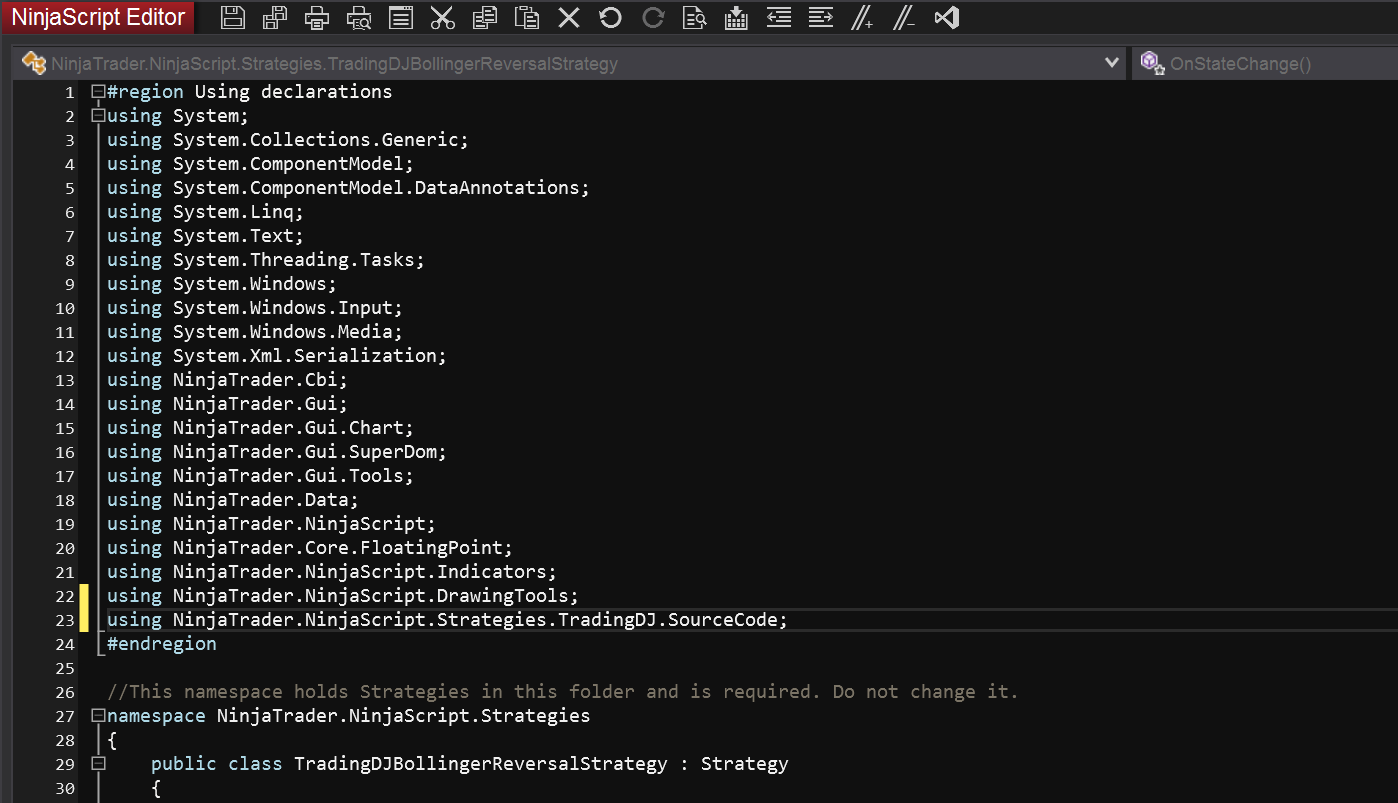
Step 7: Change the Extended Class
Change the extended class to TdjSourceBaseStrategy:
public class TradingDJBollingerReversalStrategy : TdjSourceBaseStrategy
Step 8: Delete Unnecessary Methods
Remove the methods OnStateChange and OnBarUpdate:
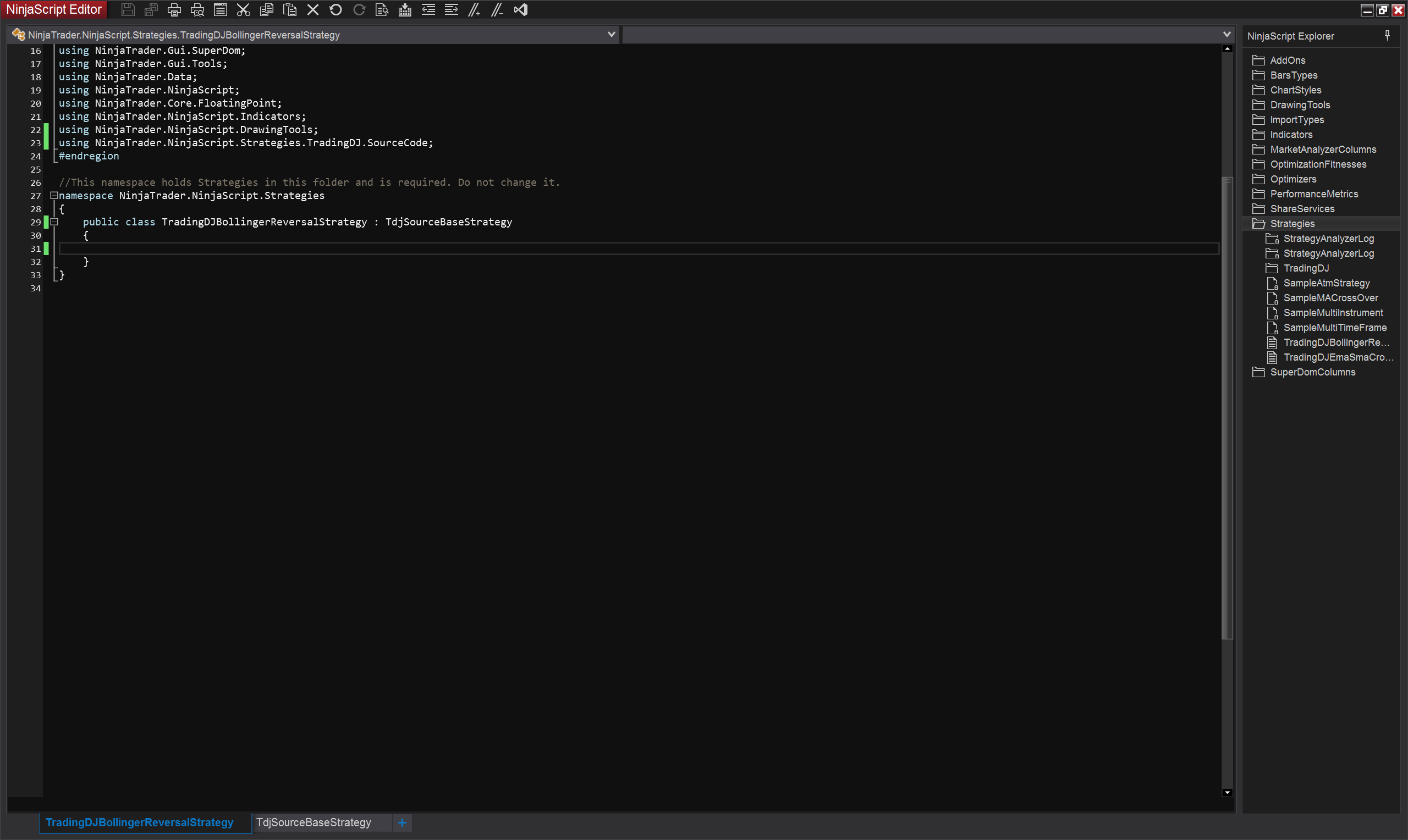
Step 9: Copy and Paste the Replacement Code
protected override string StrategyName
{
get
{
return "Bollinger Reversal Strategy";
}
}
protected override void StatusChangeConfigure()
{
// Add configuration logic here if needed
}
protected override void StatusChangeSetDefaults()
{
// Add default settings here if needed
}
protected override void StatusChangeDataLoaded()
{
// Add data-loaded logic here if needed
}
protected override bool IsSignalUp()
{
// Define conditions for an "Up" signal
return false;
}
protected override bool IsSignalDown()
{
// Define conditions for a "Down" signal
return false;
}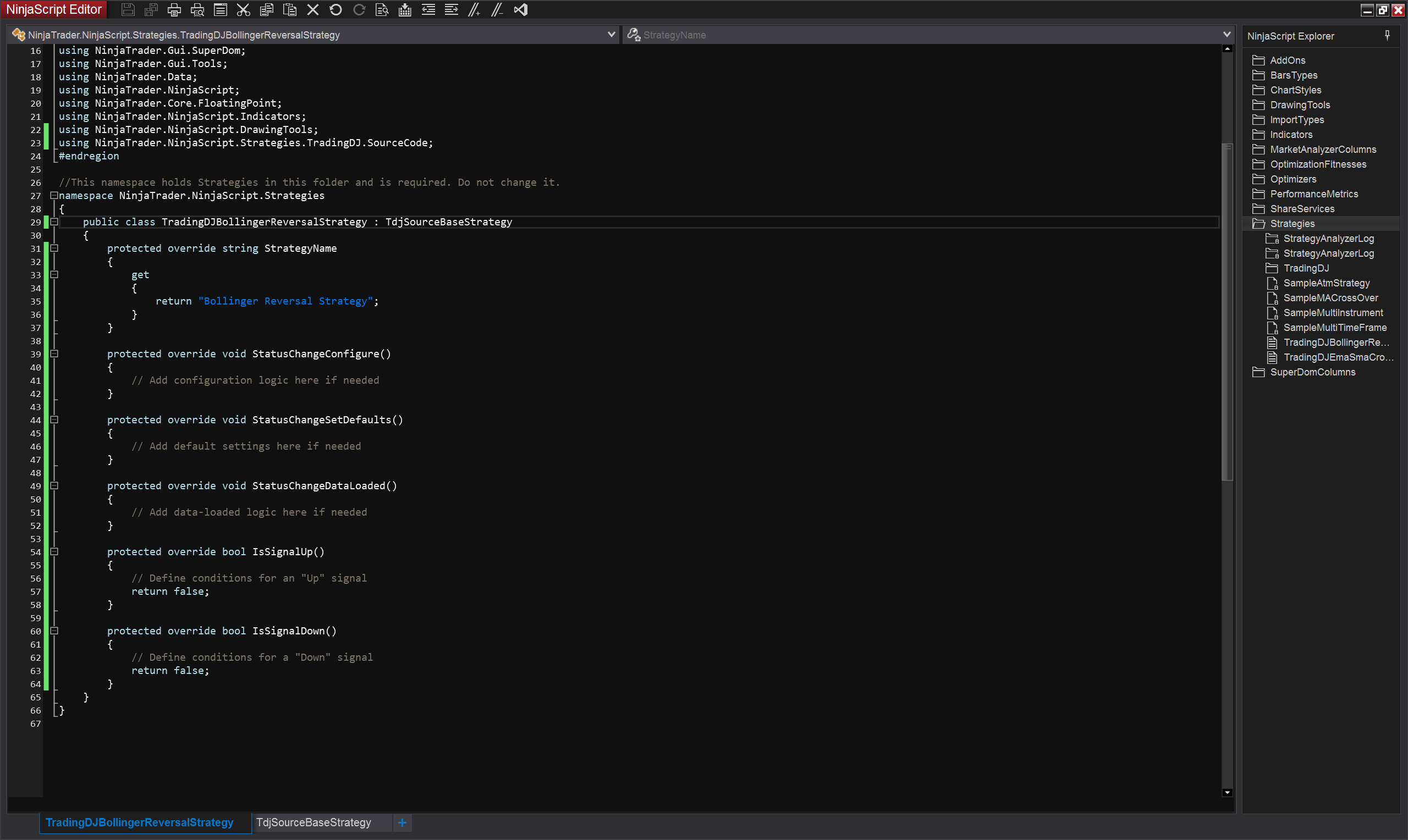
Step 10: Adding Entry Logic
In this step, we'll integrate the Bollinger Bands indicator into your strategy, enhancing its analytical capabilities. Follow these instructions to seamlessly incorporate entry logic based on Bollinger Bands:
1. Add the Bollinger Indicator Variable:
At the beginning of your script, declare a private variable for the Bollinger indicator:
private Bollinger bollinger;2. Initialize Bollinger in the StatusChangeDataLoaded Method:
In the StatusChangeDataLoaded method, initialize the Bollinger indicator with your desired parameters (e.g., period of 20 and standard deviation of 2):
protected override void StatusChangeDataLoaded()
{
// Initialize the Bollinger indicator
bollinger = Bollinger(2, 20);
}3. Define the IsSignalUp Method:
In the IsSignalUp method, set the conditions for an "Up" signal based on Bollinger Bands. For example, when the low is below or at the lower Bollinger band, and the close is above the open:
protected override bool IsSignalUp()
{
// Conditions for an "Up" signal
return Low[0] <= bollinger.Lower[0] && Close[0] > Open[0];
}4. Define the IsSignalDown Method:
In the IsSignalDown method, set the conditions for a "Down" signal based on Bollinger Bands. For instance, when the close is below the open, and the high is above or at the upper Bollinger band:
protected override bool IsSignalDown()
{
// Conditions for a "Down" signal
return Close[0] < Open[0] && High[0] >= bollinger.Upper[0];
}5. Step 5: Compile Your Strategy
After successfully implementing the previous steps, it's time to bring your strategy to life by compiling it. Compilation is the process where the code you've written is transformed into executable instructions that NinjaTrader can understand and execute.
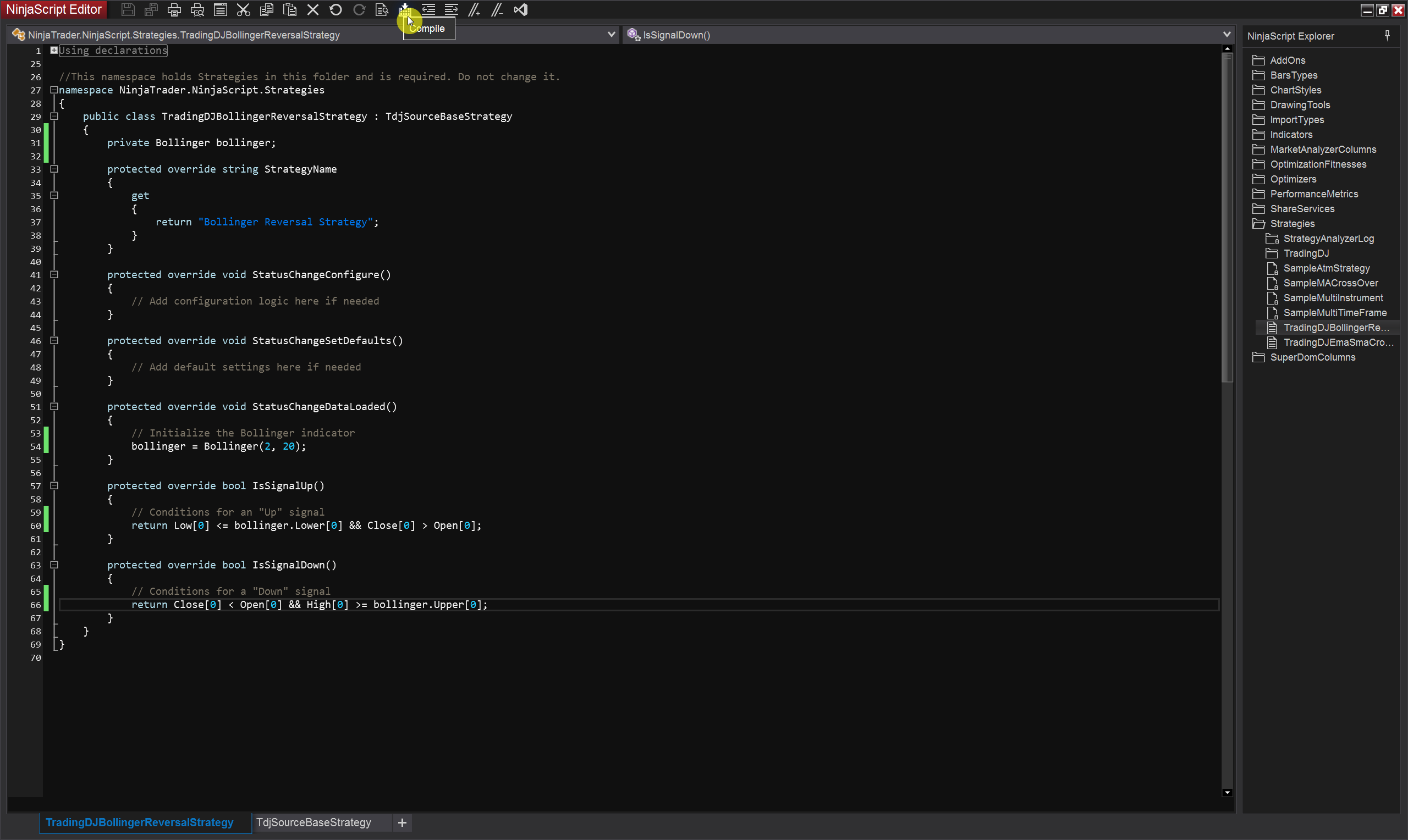
This action will prompt NinjaTrader to process your code, ensuring it is free of errors and ready for deployment. If there are any issues, the compilation process will highlight them, allowing you to address and refine your code further.
Conclusion: Elevate Your Trading with TdjSourceBaseStrategy
With the integration of Bollinger Bands logic, your strategy has taken a significant leap forward in defining precise entry criteria. This step is just the beginning of a journey where customization and refinement will transform your trading concept into a robust and effective strategy.
As we move forward, remember that this example serves as a starting point. The true power of TdjSourceBaseStrategy lies in its flexibility. Traders can experiment, tweak, and add more complex logic to tailor the strategy to their unique preferences and market insights.
This process is not only about creating a strategy but also about testing any idea you might have. TdjSourceBaseStrategy, with its streamlined abstract class, empowers you to quickly test and iterate on your trading ideas. The ability to extend the class and implement only the entry logic provides a user-friendly approach to strategy development.
Furthermore, consider exploring the integration of TradingDJ Ninjatrader 8 indicators as additional filters or testing different setup indicators to further enhance your strategy's precision and effectiveness.
In conclusion, stay engaged, experiment, and let your trading ideas evolve. The journey doesn't end here—more refinements and customizations await. Whether you're a seasoned trader or just starting, the combination of NinjaTrader 8 and TdjSourceBaseStrategy provides a powerful toolkit to elevate your trading game.
Stay tuned for the next steps, where we'll delve deeper into advanced strategies, additional indicators, and further customization. The possibilities are vast, and the journey is yours to navigate. Happy trading!